Hostgator officially provides different coupon codes, from time to time, under its coupon section page, specifically for new users. With Hostgator, new customers are able to save up quite a bit, on shared web hosting plans, with monthly payments as low as $2.75, which includes the cost of 1 domain, if you choose the annual plan. In addition to that, Hostgator offers 99.9% server up time with 24/ 7/ 365 customer support via telephone or live chat.
HostGator TOP FEATURES
- 65% discount
- Free Domain + SSL certificate
- Hostgator Coupon
Creating a website, whether it is for the purpose of starting a blog or for business platforms, requires you to opt for a good web hosting provider.
There are so many web hosting providers, available for you to choose from, but the one that we’ll be talking about today, is Hostgator. If you have an exclusive Hostgator coupon code, that you were looking to apply, then you’ve
landed at the right place. Hostgator’s coupon code allows you to save up even more, in addition to the heavily discounted packages provided by Hostgator.
Note: Hostgator verified coupon codes are offered by different sponsored websites. Whether you choose to apply a sponsored coupon code (external) or the one being provided officially by Hostgator, the method of applying the coupon will remain the same for both.
Disclosure: This guide contains affiliate links. When you purchase a theme through the links, I sometime earn a commission, at no additional cost to you. Read my full disclosure here.
However, before we jump to the guide, here’s a brief overview of what Hostgator has to offer:
What is Hostgator?
Hostgator is a popular web hosting platform, founded in late 2002. The company specializes in providing value for money web hosting packages, catering to a large pool of global consumers. Hostgator’s specialty lies in WordPress hosting, VPS hosting, email hosting, and overall shared hosting plans. The company is well-known for providing timely customer support, and catering to specific customer needs.
What payment method does Hostgator accept?
Hostgator accepts payment, in the form of credit and debit cards, through PayPal, checks, money orders, bank wires, MasterCard, Visa, Discover Network, American Express, Diners Club International or JCB logo.
Do I have refund facility, if I don’t like Hostgator?
Hostgator is unique in this regard, as it offers a 45-day money-back guarantee. If you’re not fully satisfied with the services of Hostgator, you may discontinue its services and cancel your plan.
How to Use the Hostgator Coupon Code?
Now, let’s jump right in to the guide. Step 1 – “Visit Hostgator Official Coupon Section Page”
First of all, you need to visit Hostgator’s official coupon page, from where you could note down your desired coupon code (if you don’t have an external one).
Once you’ve landed at the page, you’ll be welcomed with different coupon codes, for new users.
This is how it will look like:

You can see, from the above picture, the different coupon codes that are being offered by Hostgator. You simply need to hit the redeem button to move forward.
For the purpose of our guide, we have went on with the first coupon code, that offers up to 60% off on Web Hosting.
Step 2 – “Choosing a Domain”
After you’ve proceeded with step 1, you’ll be headed straight to the checkout menu, but before that, you need to choose your domain name. Just put in your desired preference, to check for its availability, and proceed further.
Here’s a screenshot for better understanding:
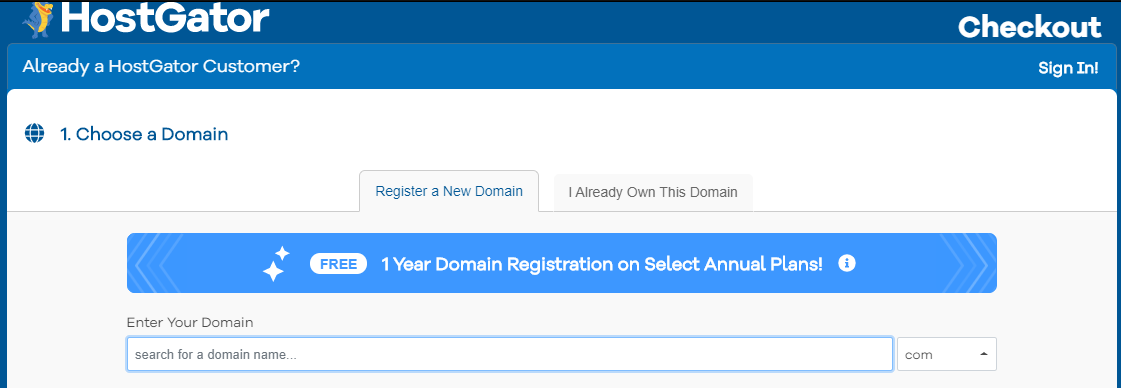
You may also enter your existing domain form the ‘I Already Own This Domain’ tab (if you have a registered domain).
Step 3 – “Choosing Your Hosting Plan”
On the same page, after domain creation, the second step you’ll need to address, is to select your hosting plan and the billing cycle. Ideally, you should choose the package that fits your invidual needs and preferences, but we recommend that you stick with the package that offers you most savings.
Here’s a picture for added clarity:
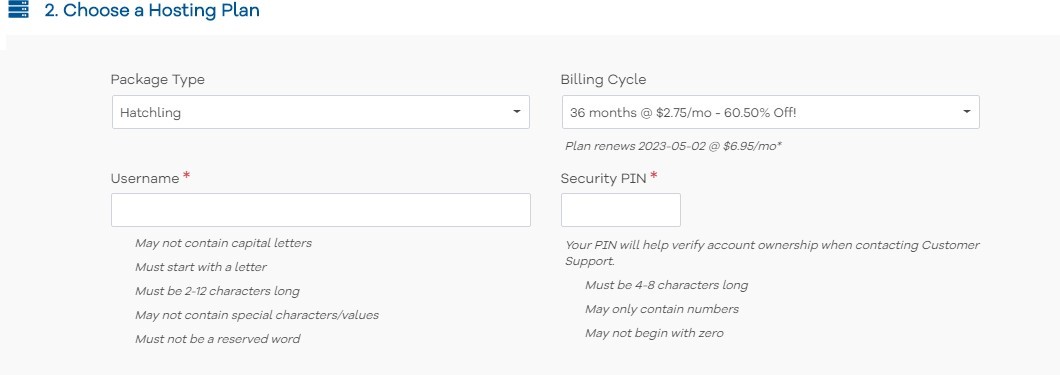
From the above picture, you can see that we have went with the ‘Hatchling’ package type, which is essentially for beginners, and proceeded with the 36-month billing cycle, as it offerd 60.50% worth of savings.
Step 4 – “Checking Your Redeemed Coupon“
Once you’ve selected your desired hosting package and billing cycle, you simply need to scroll a bit down, while adding your billing details and information, and choosing additional features (if you want them), and then stop at the 5th section, which says ‘Enter Your Coupon Code.’
If you’ve redeemed a coupon, as highlighted in Step 1 of our guide, your coupon will be displayed and applied, beforehand. However, if you have an external Hostgator coupon code, this is the same section, where you need to type in and apply the code, to your total billing.
This is how it will look like:
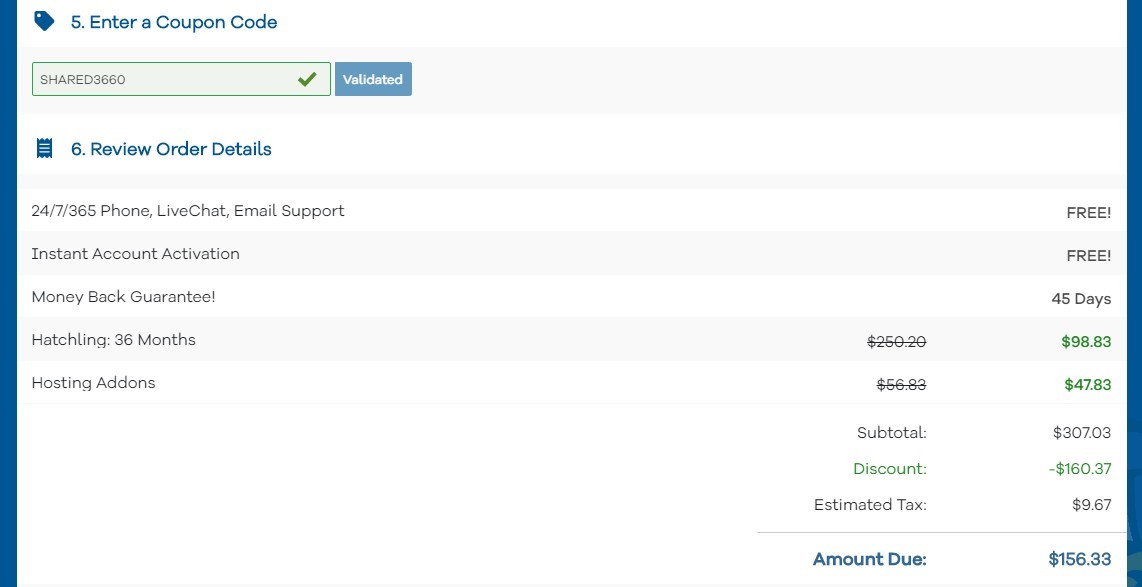
You can clearly see from the above picture that the coupon code is already applied, and is reflected in the total billing.
And that pretty much wraps our coupon application guide for Hostgator. Just follow our steps, as described, and you’ll end up saving a lot more than you imagined.





