GreenGeeks coupon codes are mainly offered by third-party websites, in addition to its own heavily discounted packages, which comes with the discount code pre-applied. With GreenGeeks, new users are able to avail attractive prices on shared web hosting plans, and gain heavy discounts, with monthly payments as low as $2.49. On top of that, GreenGeeks offer 24/ 7 live customer support through online chat and telephone, accommodating 99.9% server uptime.
GreenGeeks TOP FEATURES
- Best for Wordpress Hosting
- Money Back Guarantee
- GreenGeeks Coupons
There are a bunch of web hosting platforms that individuals may opt for; however, as a casual user, you should always be in the lookout for web hosting sites that support coupon codes because they offer the most savings.
With that being said, today, we will guide you how to apply coupon codes on GreenGeeks, and secure good discounts. So, if you have a verified GreenGeeks coupon code, you should definitely tag along.
Note: GreenGeeks coupon codes are offered by different third-party sponsored websites, in addition to its own discounted packages.
Disclosure: This guide contains affiliate links. When you purchase a theme through the links, I sometime earn a commission, at no additional cost to you. Read my full disclosure here.
However, before we jump in to the guide, here’s a brief outlook on GreenGeeks:
We covered some basic questions about GreenGeeks!
What is GreenGeeks?
GreenGeeks is a hosting platform that offers Shared, Reseller, VPS, and WordPress Hosting that is designed for the fast, secure, and scalable hosting, available with data centers located in Chicago, Phoenix, Toronto, Montreal and Amsterdam. GreenGeeks started off in 2008, emerging as an eco-friendly web hosting provider, over the years, putting back 3 times the power it consumes into the grid in the form of renewable energy. Today, GreenGeeks has a global workforce that provides web hosting experience to customers from over 150 countries.
What payment methods does GreenGeeks accept?
Do I have refund facility, if I don’t like GreenGeeks?
How to Use the GreenGeeks Coupon Code?
Step 1 – “Getting Started!”
First of all, you need to visit GreenGeek’s official website, and choose your desired package. Here’s a screenshot of the main page:
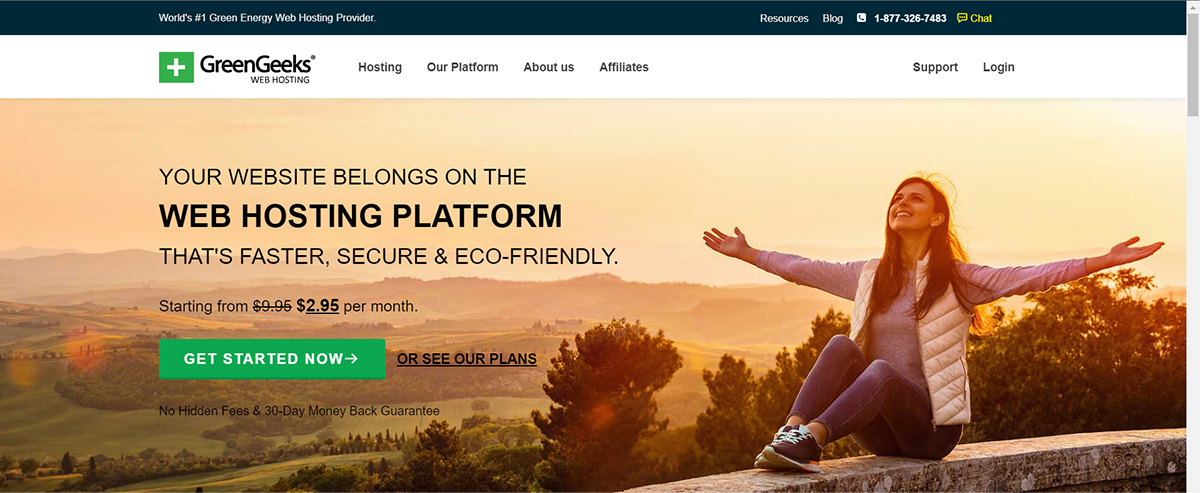
You can see that there’s a discounted package being advertised on the main page of GreenGeeks. Note that, if you opt for this package, your coupon code will be applied automatically.
Step 2 – “Choosing Your Domain”
After you’ve proceeded with the ‘Get Started Now’ button, from the first step, you will need to choose a domain. You may either opt for a new one (recommended), or you may choose an exisiting one, if you have one registered.
Here’s a picture for more clarity:
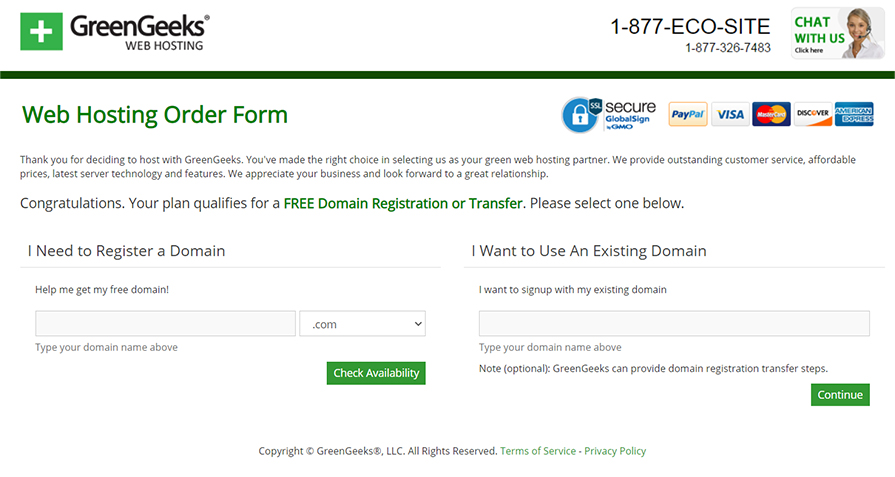
As we mentioned above that there are two options for you to choose from. However, our recommendation is that you opt for a new domain, since its being offered for free.
Step 3 – “Securing Coupon Code”
In this last step, you just need to verify whether your coupon is applied or not. Once you’ve proceeded with Step 2, you will be landed at the final checkout page, where you are required to create your account, write in your card details, and other relavant information.
However, since our concern is with the coupon code, you need to scroll a bit downward and look for the package information, where you will find the details of your chosen package, including the coupon code.
For better understanding, refer to the picture below:
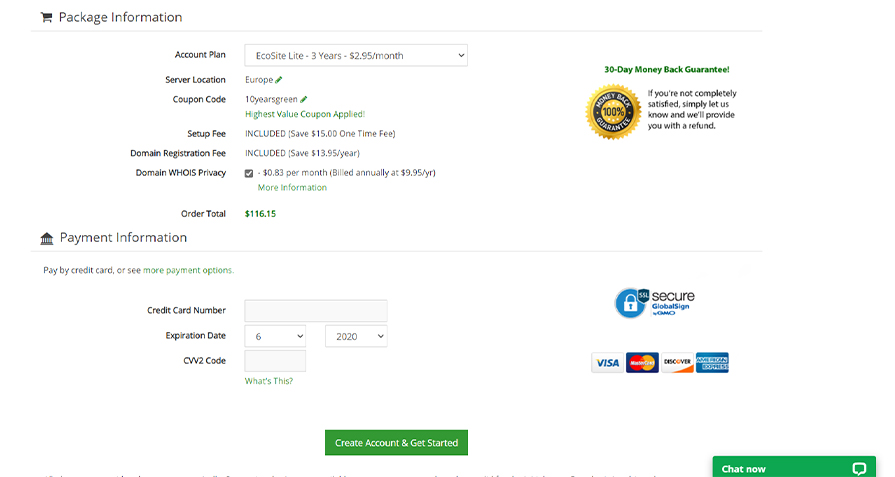
You can clearly see from the above picture that, under ‘Package Information’ there’s a Coupon Code section, which highlights the coupon code specifically. This means that the coupon code is successfully applied. Another way to verify coupon code is to read the line that states ‘Highest Value Coupon Applied,’ which means that the coupon application is successful with this purchase. Similarly, if you have an external coupon code, you may edit and type in your own coupon code. The method is the same for both cases.
And that’s about it. Hope you found the guide useful, and were able to apply your coupon code at GreenGeeks.
Enjoy your savings!





