Creative Market coupon codes are advertised on its official website, as well as by different sponsored websites. With Creative Market, new users are able to avail attractive prices on different themes for different web-based platforms. On top of that, Creative Market prompt customer service will not disappoint you, and your queries will be addressed and dealt with, almost instantly.
CreativeMarket TOP FEATURES
- 20% Discount
- WP Themes & Templates
- CreativeMarket Coupon
Are you one of those individuals who were on the lookout for a decent platform that offers variety of unique WordPress themes and templates, then you’ve landed at the right place.
Today, we will guide you how to apply and redeem coupon codes on CreativeMarket, and save up.
Note: CreativeMarket coupon codes are advertised on the company’s official webpage. In addition to that, third-party sponsored websites also provide users verified discount codes that are redeemable on CreativeMarket.
Disclosure: This guide contains affiliate links. When you purchase a theme through the links, I sometime earn a commission, at no additional cost to you. Read my full disclosure here.
However, before we jump in to the guide, here’s a brief outlook on CreativeMarket:
What is CreativeMarket?
CreativeMarket provides an array of WordPress themes and themes or templates for different web-based platforms. CreativeMarket is an extremely popular marketplace for design, as well, bringing your creative projects to life with ready-to-use design assets from independent creators around the world.
What payment method does CreativeMarket accept?
You can purchase a product directly using a credit card, or you can optionally purchase credits using your credit card or PayPal. Credits are like cash to use on the Creative Market site. PayPal is available only when you purchase credits. For detailed information about payment methods, follow this link.
Do I have refund facility, if I don’t like CreativeMarket?
Because the products that CreativeMarket offers are digital, hence products are not eligible for refund, in general. However, there are certain conditions, under which you may opt for a refund. The detailed Refund Policy can be assessed here.
How to Use the CreativeMarket Coupon Code?
Now, since that’s set aside, let’s begin with our guide. Step 1 – “Visit CreativeMarket’s Official Promo/ Discount Section Page”
First of all, you need to visit CreativeMarket’s official website, and toggle to its promo section, where you will be able to find the advertised coupon codes. To make things easier, we have embedded the link in Step 1’s title.
Here’s a screenshot of the promo page of CreativeMarket:
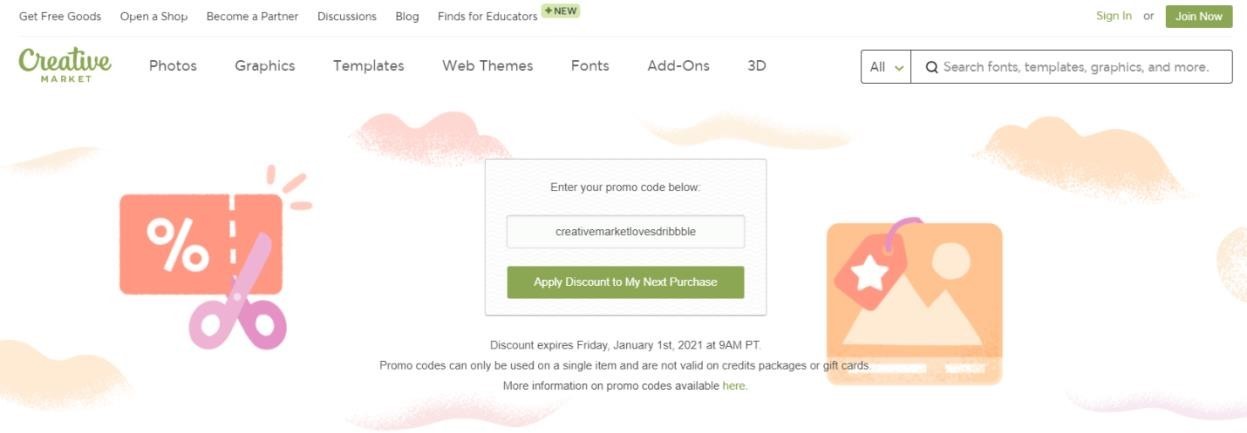
You can see from the above picture that the advertised coupon code is displayed right upfront.
You just need to hit that green button, which says “Apply Discount to My Next Purchase.”
After you hit the button, this is how the screen will appear like:
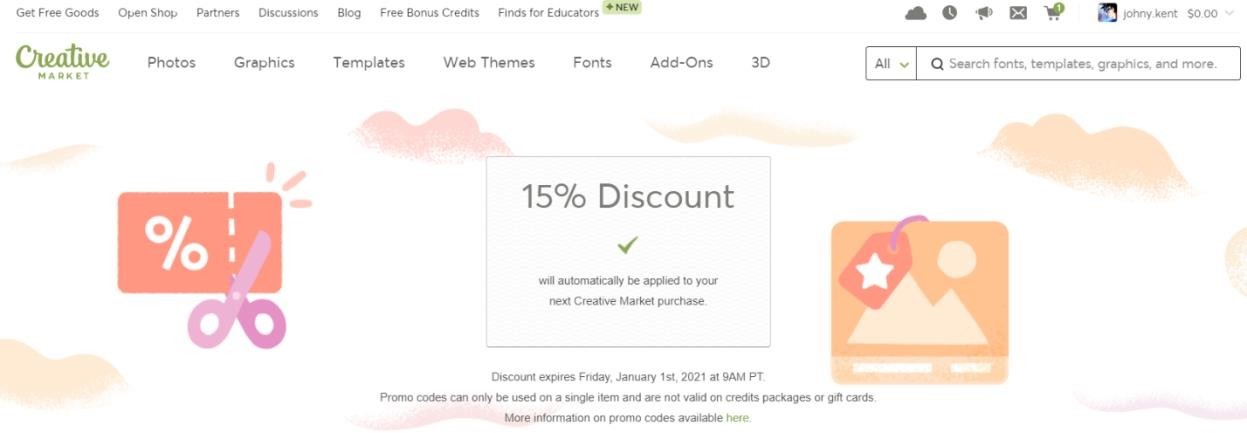
You can clearly see from the above picture that the discount is applied, but you need to verify it.
Step 2 – “Verifying Coupon Code”
After you have redeemed your coupon code, you simply need to verify it, to make sure that the discount is applied on the total billing of your relevant order. Usually, the coupon application guide is concluded with the first step, but we want or users to fully be at peace, which is why we decided to add another step.
After you’ve placed your desired order, and you finally land at the checkout page, this is what the final checkout screen will appear like:
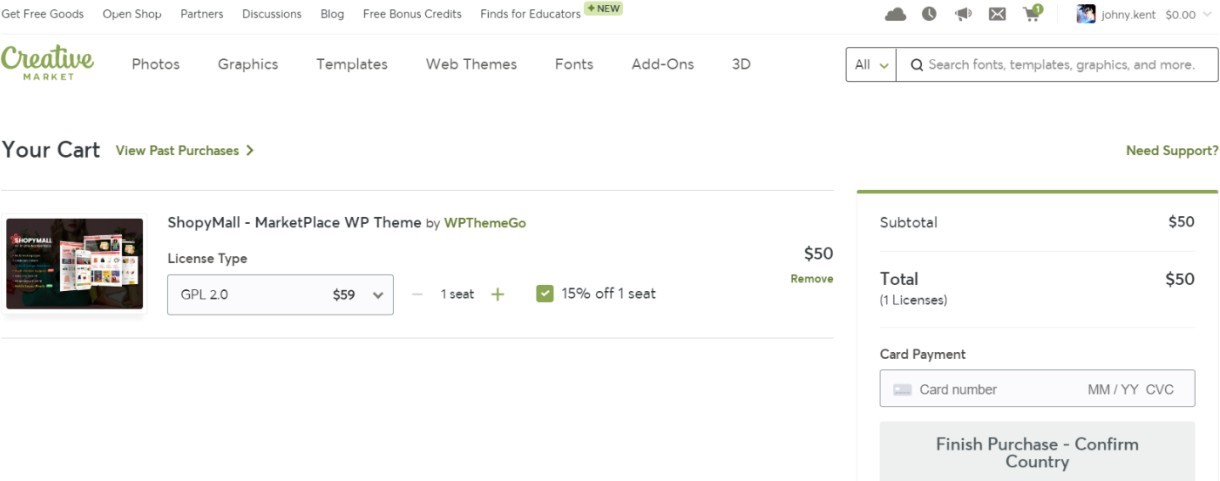
From the above picture, you can see that the discount you redeemed in step 1 is being displayed right next toy your order, indicating that your discount has been applied.
And that wraps up our guide. Hope you found it useful, and were able to apply your coupon code at CreativeMarket.
Enjoy your savings!





